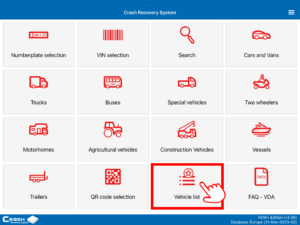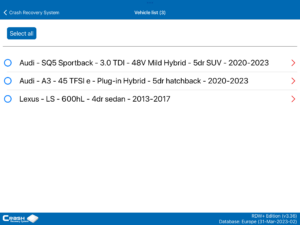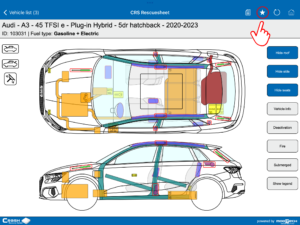- Latest news
- Database Update Crash Recovery System March 2025
- Online CRS Database: No more manual updates!
- Database Update Crash Recovery System February 2025
- Bliksund’s bold expansion
- Database Update Crash Recovery System January 2025
- Update in our Crash Recovery System
- Show or hide CRS buttons and categories
- Database Update Crash Recovery System December 2024
- Database Update Crash Recovery System November 2024
- Handle with Care: Navigating Complex Car Doors with CRS
- Latest news
- Database Update Crash Recovery System March 2025
- Online CRS Database: No more manual updates!
- Database Update Crash Recovery System February 2025
- Bliksund’s bold expansion
- Database Update Crash Recovery System January 2025
- Update in our Crash Recovery System
- Show or hide CRS buttons and categories
- Database Update Crash Recovery System December 2024
- Database Update Crash Recovery System November 2024
- Handle with Care: Navigating Complex Car Doors with CRS
CRS Case study: Using the vehicle list
An accident recently took place on the A3 towards Frankfurt, Germany, involving four vehicles, with two people taken to surrounding hospitals. Because the first responders on site had to deal with four passenger cars that were queried by scanning their licence plates in the Crash Recovery System, which can be seen in one of the photos, the Vehicle List in this app was very useful.
Three of the four cars (an Audi A3 45 TFSI e, Audi SQ5 Sportback and Lexus LS 600hL) were hybrid cars which meant that first responders disconnected the batteries as a precaution. Fortunately, the Vehicle List in the CRS allowed quick switching between the CRS Rescue sheets while deactivating these affected vehicles.
Using the Vehicle List
Select the Vehicle List from the CRS opening screen to view the already selected vehicles. Then select the desired vehicle and the system will switch directly to the selected CRS Rescue sheet. From a CRS Rescue sheet, you can also go to the Vehicle List by clicking on the Vehicle List icon in the top right corner in order to quickly switch between the open vehicles within the Vehicle List.
Moditech Crash Recovery System: Know what’s Inside. Act with Confidence!