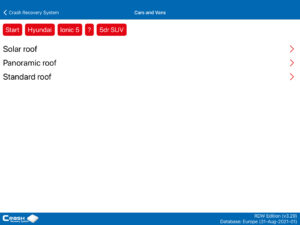- Latest news
- Database Update Crash Recovery System March 2025
- Online CRS Database: No more manual updates!
- Database Update Crash Recovery System February 2025
- Bliksund’s bold expansion
- Database Update Crash Recovery System January 2025
- Update in our Crash Recovery System
- Show or hide CRS buttons and categories
- Database Update Crash Recovery System December 2024
- Database Update Crash Recovery System November 2024
- Handle with Care: Navigating Complex Car Doors with CRS
- Latest news
- Database Update Crash Recovery System March 2025
- Online CRS Database: No more manual updates!
- Database Update Crash Recovery System February 2025
- Bliksund’s bold expansion
- Database Update Crash Recovery System January 2025
- Update in our Crash Recovery System
- Show or hide CRS buttons and categories
- Database Update Crash Recovery System December 2024
- Database Update Crash Recovery System November 2024
- Handle with Care: Navigating Complex Car Doors with CRS
New Crash Recovery System Software Update
We have released a new software update for Windows and the mobile versions of Android and iOS. It includes the following features and improvements:
WINDOWS – Version 5.0.8.0
Features:
- Vehicle Identification Number (VIN) selection can now also be done by scanning a chassis number (using OCR) or barcode with the device’s camera (when it is capable of scanning barcodes). A CRS VIN or CRS RDW+ Edition is required here. See tutorial video below this article.
- Vehicle selection based on Solar Roof. A user can now make a selection based on a panoramic roof as well as a solar panel roof.
- We have added two new symbols in the left corner of the vehicle diagram, that is to say the charging cable and seat adjustment.
- The Austrian number plate input field has been split in two parts to make entering the number plates more convenient.
- Austrian license plate selection with OCR has a retry option in some cases.
- The license plate OCR camera view has received a redesign, and will now show a warning when there is no internet connection available..
- Various translation enhancements.
- A setting for showing the shutdown confirmation window has been added.
Bug Fixes:
- Fixed an issue with failing software updates.
- Fixed an issue in manual vehicle selection for some vehicles where selection ended in a blank screen.
- Prevent an error message in some cases for the VIN barcode scanner.
- Fixed an issue where the background update scheduler would sometimes not run the update process within the set time window.
- Fixed multiple other background update scheduler related issues.
- Fixed an issue where specific text wouldn’t copy to clipboard.
- Improved translation of the buttons within the rescuesheets.
- Fixed multiple UI related bugs.
When the CRS starts up, you will be asked if you want to install the latest software version. If you do not have rights to install the software, you will be asked to install the update with Administrator rights. Also, the update to the latest version of CRS for Windows can be downloaded here.
Android (version 3.7) & iOS (version 3.30)
Features:
- Vehicle Identification Number (VIN) selection can now also be done by scanning a chassis number (using OCR) or barcode with the device’s camera (when it is capable of scanning barcodes). A CRS VIN or CRS RDW+ Edition is required here. See tutorial video below this article.
- Vehicle selection based on Solar Roof. A user can now make a selection based on a panoramic roof as well as a solar panel roof.
- We have added two new symbols in the left corner of the vehicle diagram, that is to say the charging cable and seat adjustment.
- Dispatch center results now show a country flag next to the number plate to inform the user about the country belonging to the number plate.
- Austrian number plates can now be detected through the application’s camera function, and have a retry option in some cases.
- The OCR function will now show a warning when there is no internet connection available.
- Up from iOS 13+, it will no longer be possible to schedule updates in the background. Apple has indicated that starting with iOS 13, it will use a new mechanism for background tasks on iPhones and iPads. Apps will have less space to perform tasks in the background within this new framework. As a result, the CRS database will only automatically update when it is active in the front. Moditech is working hard on a solution and will release this soon.
- Extra vehicle types have been added for Finland.
- The Austrian number plate input field has been split in two parts to make entering the number plates more convenient.
Bug Fixes:
- Several fixes concerning the loading and showing of the rescue sheets.
- Several fixes to translations within the application.
- Several fixes to the application UI.
- Fixed an issue where the required storage space would not scale with a partially completed download.
- Fixed an issue where the background update scheduler would not run the update process within the correct time window.
- Fixed several camera related bugs.
- Fixed multiple bugs that would lead to application crashes.
- Improved translation of the buttons within the rescue sheets.
- It is no longer possible to navigate back while on the sign-in screen.
- It is no longer possible to navigate to the management page while on the loading screen.
Go straight to the Google Play Store (Android) or App Store (iOS) on your device, to download and install this software update.
If you would like support updating the Crash Recovery System, please send your questions to: support@moditech.com.
Crash Recovery System – Know what’s inside, see what to do!