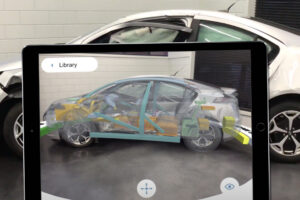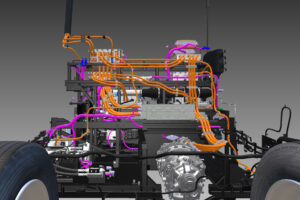- Latest news
- Database Update Crash Recovery System March 2025
- Online CRS Database: No more manual updates!
- Database Update Crash Recovery System February 2025
- Bliksund’s bold expansion
- Database Update Crash Recovery System January 2025
- Update in our Crash Recovery System
- Show or hide CRS buttons and categories
- Database Update Crash Recovery System December 2024
- Database Update Crash Recovery System November 2024
- Handle with Care: Navigating Complex Car Doors with CRS
- Latest news
- Database Update Crash Recovery System March 2025
- Online CRS Database: No more manual updates!
- Database Update Crash Recovery System February 2025
- Bliksund’s bold expansion
- Database Update Crash Recovery System January 2025
- Update in our Crash Recovery System
- Show or hide CRS buttons and categories
- Database Update Crash Recovery System December 2024
- Database Update Crash Recovery System November 2024
- Handle with Care: Navigating Complex Car Doors with CRS
The next step: 3D vehicle data
Moditech is continuously innovating. It is our goal to utilize new technologies whenever possible to enlighten the job of emergency services during extrications involving modern vehicles. We believe that the use of Augmented Reality (AR) technology can aid in achieving this goal.
With AR, the visualization of safety components in modern vehicles become a part of the real world, allowing the emergency services to work more efficient, safe and accurate. To use AR, we first have to display Crash Recovery System information in 3D format. A demo AR App with 3 vehicles in 3D format can now be tested by our users so that we can collect feedback and suggestions for further development.
Advantages of 3D display
A 3D display of vehicle information in the Crash Recovery System offers many advantages to first responders at the scene of an accident. For instance, the locations of safety components are shown even more precisely due to the depth display. A user can scale the vehicle to it’s real dimensions and compare it with the actual vehicle, walk around the vehicle in three dimensions and examine the vehicle’s components. In an accident situation, the damage is also clearly visible in comparison to the standard location of the safety components.
3D is the future
We are confident that 3D and the accompanying techniques will be of great help to emergency services in the near future. The sooner first responders have an overview where the relevant (safety) components are located, the sooner they can respond safely and efficiently, which is important when every second counts. Our ambition for the future is to display the correct amount of information at the right time. Especially when Head-Up Displays (HUD) in the helmet of a first responder become more widely used.
Testing the AR-App
The demo version of the AR App contains three vehicles: A DAF XF truck and two alternatively powered vehicles, namely the Tesla Model S and Opel Ampera. When the selected vehicle appears on the screen, a user can rotate it and zoom in and out. The rotating menu in which the vehicle is located contains various buttons that can be used to hide certain parts of the vehicle or make the vehicle transparent and show its components. All current procedures available in CRS, such as deactivation, are also available in this 3D version, including the images to clarify this information.
Interested in testing the demo AR App? Drop an e-mail to: marketing@moditech.com
Virtual Reality training app
In addition to the AR application in CRS, 3D vehicle data can also be used in our training modules. Moditech has developed a Virtual Reality (VR) App specially for training. This App allows the emergency services to practice with modern vehicles anytime, anywhere, without the need of setting up a real-world scenario with actual vehicles and having to be physically present on location. The CRS is an integrated part of the exercise in our VR App. The effects of an accident and the visual aspects of the crashed car are combined with rescuedata from CRS.
Interested in testing the VR training module? Then download the file for Oculus Quest VR glasses from our website: www.moditech.info/crsapp/oculus and install it on the Oculus Quest VR device.
Crash Recovery System – Know what’s inside, see what to do!