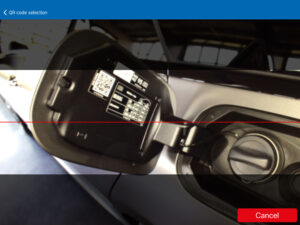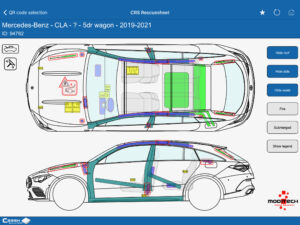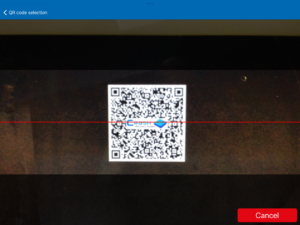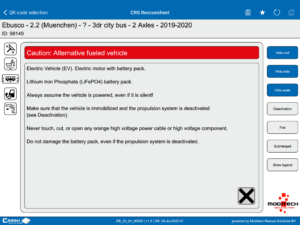- Latest news
- Database Update Crash Recovery System March 2025
- Online CRS Database: No more manual updates!
- Database Update Crash Recovery System February 2025
- Bliksund’s bold expansion
- Database Update Crash Recovery System January 2025
- Update in our Crash Recovery System
- Show or hide CRS buttons and categories
- Database Update Crash Recovery System December 2024
- Database Update Crash Recovery System November 2024
- Handle with Care: Navigating Complex Car Doors with CRS
- Latest news
- Database Update Crash Recovery System March 2025
- Online CRS Database: No more manual updates!
- Database Update Crash Recovery System February 2025
- Bliksund’s bold expansion
- Database Update Crash Recovery System January 2025
- Update in our Crash Recovery System
- Show or hide CRS buttons and categories
- Database Update Crash Recovery System December 2024
- Database Update Crash Recovery System November 2024
- Handle with Care: Navigating Complex Car Doors with CRS
Vehicle selection using QR codes
When the Crash Recovery System is used offline, vehicles cannot be called up using number plate search by the first responders at the scene. Of course, the vehicles can always be called up manually via make, model and year of manufacture, but another fast and effective way to do this can be the scanning of the vehicle’s QR code, provided the vehicle has such a code.
A number of car and bus manufacturers already equip their vehicles with QR codes. Mercedes-Benz, for example, equips new cars with QR code stickers in two spots, specifically on the B-pillar and on the inside of the fuel tank cover or the charging outlet cover. By scanning the sticker, the correct CRS rescuesheet opens automatically and the first responder has instant access to the necessary crucial information. When a first responder does not have the CRS, the rescuesheet from Mercedes-Benz itself will open.
Cooperation with manufacturers
The CRS includes all QR codes that are used as standard by manufacturers. In order to realise this, we work closely with these manufacturers, to whom we offer our services for creating and linking a manufacturer’s QR code to the correct rescuesheet in the Crash Recovery System. In addition to a successful cooperation with Mercedes-Benz, we also work together with electric bus manufacturer Ebusco, as well as Doosan, maker of the DX165W electric excavator.
Talks are also underway with other manufacturers for the purposes of creating QR codes. In this case, a QR code that we created refers directly to the correct CRS rescuesheet, but also to the manufacturer’s online rescuesheet if a first responder does not have the CRS.
Selection procedure with QR code
In the opening screen of the CRS, click on the QR code selection button (if not visible, first activate in the preference settings) to perform the vehicle selection using a QR code. After clicking the button, the screen below will appear, which will automatically open your device’s camera. You can now scan the QR code by pointing your device’s camera at the code. When the QR code is in focus, the system searches for the vehicle matching the QR code and automatically opens the appropriate CRS rescuesheet.
Crash Recovery System – Know what’s inside, see what to do!